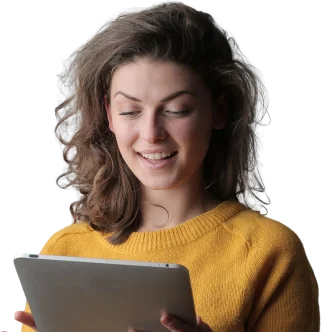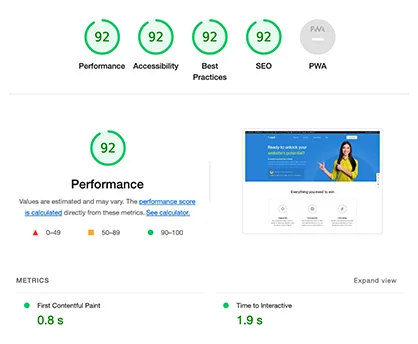Introduction: Setting up a Virtual Point of Sale (POS) system on Shopify enables you to accept payments in person, providing a seamless shopping experience for your customers. In this guide, we’ll walk you through the process of setting up Shopify Virtual POS in four easy steps, ensuring secure and efficient payment processing for your online store.
Step 1: Access Shopify Admin:
- Login to Your Shopify Account:
- Visit Shopify and log in to your account using your credentials.
- Access Shopify Admin:
- Once logged in, navigate to the Shopify admin dashboard.
Step 2: Enable Virtual POS in Settings:
- Go to Settings:
- In the Shopify admin, click on “Settings” located at the bottom left of the dashboard.
- Select Payment Providers:
- Within the Settings menu, find and select “Payment providers.”
- Activate Shopify POS:
- Scroll down to the POS section and locate the Virtual POS option. Enable or activate the Virtual POS to initiate the setup process.
Step 3: Configure Virtual POS Settings:
- Enter Necessary Information:
- Complete the required information for the Virtual POS setup. This may include your business details, address, and any additional information needed for processing payments.
- Choose Payment Types:
- Specify the types of payments you want to accept through the Virtual POS. Common options include credit cards, debit cards, and other electronic payment methods.
- Set Currency and Location:
- Define the default currency for your Virtual POS transactions. Additionally, set the physical location or locations where you’ll be accepting in-person payments.
- Configure Tax Settings:
- If applicable, configure tax settings based on your business location and relevant tax regulations.
Step 4: Test Virtual POS Transactions:
- Initiate Test Transactions:
- After configuring your Virtual POS settings, initiate test transactions to ensure that payment processing works seamlessly. Use test cards or payment methods provided by Shopify for this purpose.
- Verify Receipts and Confirmations:
- Verify that receipts and order confirmations are generated accurately for in-person transactions. Ensure that both you and your customers receive the necessary documentation.
- Check Inventory and Order Management:
- Confirm that inventory levels are updated correctly after processing Virtual POS transactions. Check your order management system to ensure accurate recording and fulfillment of orders.
Additional Tips for Virtual POS Success:
- Security Measures:
- Implement security measures such as PCI compliance to protect sensitive customer information during in-person transactions.
- Training Staff:
- If you have staff processing in-person transactions, provide training on using the Virtual POS system to ensure accurate and efficient payment processing.
- Stay Informed:
- Stay informed about updates to Shopify’s Virtual POS features and security protocols. Regularly check for new enhancements or additional payment options.
- Customer Experience:
- Prioritize a positive customer experience by ensuring that the in-person payment process is quick, secure, and user-friendly.
By following these four easy steps and implementing additional tips for success, you can seamlessly set up Shopify Virtual POS for your online store. This enables you to offer a convenient and secure in-person payment option, enhancing the overall shopping experience for your customers.