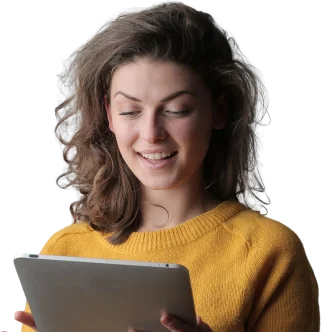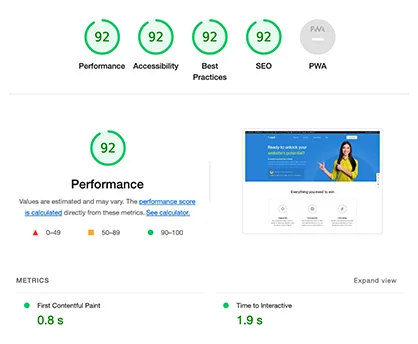Introduction: In the competitive world of e-commerce, optimizing your Shopify store for search engines is crucial for gaining visibility and attracting potential customers. This guide will delve into the effective use of SEO settings in Shopify, providing actionable insights to help enhance your store’s online presence and climb the search engine rankings.
- Understand the Basics of SEO: Before delving into Shopify’s SEO settings, grasp the fundamentals of search engine optimization. Familiarize yourself with key concepts such as keywords, meta tags, and backlinks. A solid understanding will empower you to make informed decisions in optimizing your store.
- Optimize Product Titles and Descriptions: Utilize relevant keywords in your product titles and descriptions. Craft compelling and informative content that not only appeals to potential customers but also aligns with search engine algorithms. Ensure that each product page is a valuable resource for both users and search engines.
- Create SEO-Friendly URLs: Customize your product and page URLs to be concise, descriptive, and keyword-rich. Avoid generic URL structures and use hyphens to separate words. A clear and SEO-friendly URL contributes to better search engine visibility.
- Leverage Image Alt Text: Don’t overlook the importance of image alt text. Include descriptive alt text for each product image, incorporating relevant keywords. Alt text not only enhances accessibility for users but also provides additional context for search engines.
- Utilize Header Tags (H1, H2, H3): Structure your content using header tags appropriately. The hierarchy of header tags (H1, H2, H3) signals the importance of content to search engines. Use headers to organize your content and incorporate relevant keywords.
- Optimize Meta Titles and Descriptions: Craft compelling meta titles and descriptions for each page, ensuring they accurately represent the content. Include target keywords naturally while maintaining a user-friendly and engaging tone. A well-optimized meta title and description can significantly impact click-through rates.
- Enable Rich Snippets and Schema Markup: Take advantage of Shopify’s ability to enable rich snippets and schema markup. This structured data provides additional information to search engines, potentially leading to enhanced visibility in search results. Utilize this feature to showcase product reviews, prices, and availability.
- Implement a Sitemap: Shopify automatically generates a sitemap.xml file, which is essential for search engine crawlers to navigate your site efficiently. Ensure that your sitemap is up-to-date and submit it to major search engines like Google through their respective webmaster tools.
- Monitor and Improve Page Speed: Page speed is a crucial ranking factor. Regularly assess your store’s page speed using tools like Google PageSpeed Insights. Optimize images, leverage browser caching, and minimize code to ensure swift loading times, improving both user experience and SEO performance.
- Build High-Quality Backlinks: Foster a backlink strategy to build authority and credibility. Seek opportunities for high-quality backlinks from reputable websites within your industry. Quality over quantity is key, as search engines value relevant and authoritative links.
Conclusion: Unlocking the power of SEO settings in Shopify is integral to positioning your online store for success. By implementing these strategies, you can enhance your store’s online visibility, climb the search engine rankings, and ultimately attract a larger audience of potential customers. Stay committed to ongoing optimization efforts, and watch your Shopify store thrive in the digital landscape.