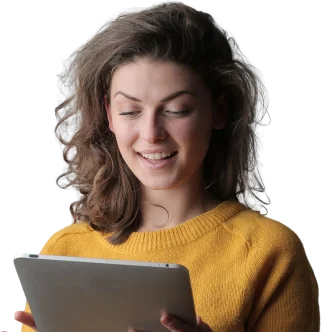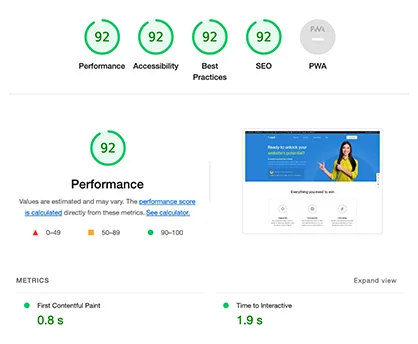Introduction: In the dynamic world of e-commerce, providing real-time assistance to your customers can significantly enhance their shopping experience. This guide will walk you through the process of effortlessly adding live support to your Shopify store using live chat. Strengthen customer communication, address queries promptly, and boost sales with this effective customer service solution.
- Choose a Reliable Live Chat App: Start by selecting a live chat app that seamlessly integrates with Shopify. Popular options include Tidio, LiveChat, and Gorgias. Evaluate features, pricing, and user reviews to find the app that best fits your store’s needs.
- Install and Configure the Live Chat App: Once you’ve chosen a live chat app, install it on your Shopify store. Follow the app’s setup instructions to configure your live chat settings. Customize the chat widget’s appearance to align with your store’s branding for a cohesive look.
- Create Welcome Messages and Greetings: Craft engaging welcome messages and greetings for your live chat. Personalize the messages to make customers feel welcomed and encourage them to reach out with any questions or concerns. Ensure that the tone aligns with your brand’s voice.
- Set Availability and Business Hours: Clearly define your live chat’s availability and business hours. If your support team is not available 24/7, set expectations by displaying your operating hours within the chat widget. This transparency helps manage customer expectations.
- Implement Automated Responses: Enhance efficiency by implementing automated responses for common queries. Create predefined responses or use chatbots to provide instant answers to frequently asked questions. Automation ensures a quick and consistent customer support experience.
- Train Your Support Team: If you have a support team managing live chat, provide training on effective communication and issue resolution. Equip them with the knowledge to handle customer inquiries efficiently and professionally.
- Utilize Visitor Tracking: Take advantage of visitor tracking features provided by the live chat app. Understand customer behavior on your Shopify store, including the pages they visit and the products they view. This information allows your support team to offer more personalized assistance.
- Integrate with CRM and Customer Support Tools: Integrate your live chat with customer relationship management (CRM) tools and customer support platforms. Seamless integration ensures that customer interactions are recorded and can be tracked across various touchpoints.
- Collect Feedback and Improve: Regularly collect feedback from customers about their live chat experience. Use this valuable input to identify areas for improvement and refine your live support strategy. Customer feedback is instrumental in enhancing your overall customer service.
- Promote Live Chat on Your Website: Actively promote the availability of live chat on your Shopify store. Use banners, pop-ups, or strategically placed buttons to encourage visitors to engage with the live chat feature. Make it easily accessible for customers to reach out whenever they need assistance.
Conclusion: Adding live support to your Shopify store can be a game-changer in improving customer satisfaction and boosting sales. By following these steps and leveraging the capabilities of a reliable live chat app, you can enhance communication with your customers, address their inquiries promptly, and create a positive shopping experience that sets your store apart. Stay attentive to customer needs, continually refine your live support strategy, and watch your Shopify store thrive.