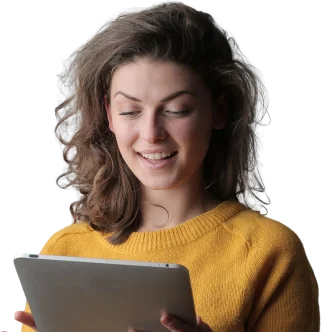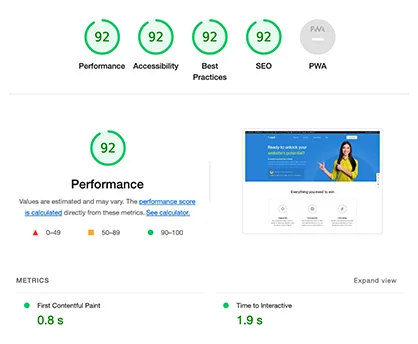Introduction: Connecting a custom domain to your Shopify store is a crucial step in establishing a professional and branded online presence. This guide will walk you through the seamless process of connecting a domain to Shopify, enhancing your brand identity, and boosting credibility for your e-commerce business.
- Purchase a Domain: If you don’t already have a custom domain, purchase one from a domain registrar of your choice. Popular domain registrars include GoDaddy, Namecheap, and Google Domains. Choose a domain name that reflects your brand and is easy for customers to remember.
- Access Your Shopify Admin Panel: Log in to your Shopify account and navigate to the admin panel. From the dashboard, click on “Online Store” and then select “Domains.”
- Choose “Connect Existing Domain”: In the “Domains” section, select “Connect existing domain.” If you’ve purchased your domain through Shopify or a partner, you can choose “Connect Automatically.” Otherwise, select “Connect Manually.”
- Enter Your Domain Name: If you’re connecting manually, enter your domain name in the provided field. Ensure that you’ve entered the correct domain to avoid any connection issues.
- Adjust DNS Settings: Based on your selection (automatic or manual connection), Shopify will guide you through the process of adjusting DNS settings. If manual, you’ll need to update your domain’s DNS records. This typically involves changing the A record and CNAME record to Shopify’s recommended values.
- Verify Domain Connection: After updating the DNS settings, Shopify will automatically verify the domain connection. This process may take some time as DNS changes propagate across the internet. Shopify will notify you once the connection is successful.
- Set Your Primary Domain: In the “Domains” section of your Shopify admin, set your primary domain. This is the domain that customers will see when they visit your store. If you have multiple domains, you can redirect them to the primary domain for consistency.
- Enable HTTPS for Secure Browsing: Ensure a secure browsing experience for your customers by enabling HTTPS. Shopify provides free SSL certificates for connected domains. Enable HTTPS in the “Domains” settings to encrypt customer data and build trust.
- Configure Email Forwarding (Optional): If your domain registrar provides email services, configure email forwarding if needed. This ensures that emails sent to your custom domain are forwarded to your preferred email address.
- Test Your Domain: Before promoting your store with the custom domain, thoroughly test its functionality. Ensure that all pages load correctly, links work, and the checkout process is smooth. Address any issues promptly to provide a seamless user experience.
Conclusion: Connecting a custom domain to Shopify is a pivotal step in creating a branded and credible online store. By following these steps, you can seamlessly integrate your domain with Shopify, establishing a personalized online presence that enhances your brand identity and instills confidence in your customers. Regularly monitor your domain settings, keep information up-to-date, and enjoy the benefits of a professional e-commerce website.