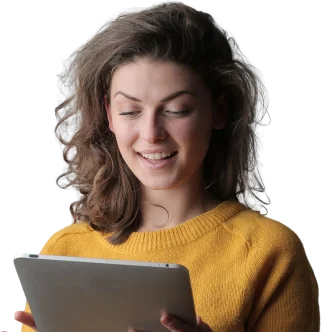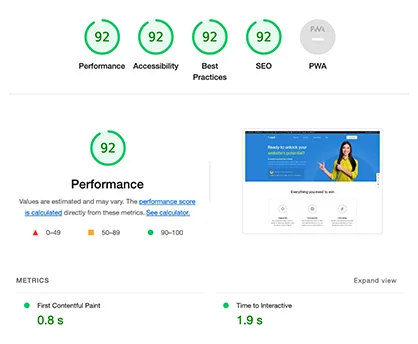Embarking on your e-commerce journey with Shopify is a seamless process that allows you to set up a professional online store and start selling products efficiently. Follow these steps to open a store on Shopify with confidence:
1. Sign Up for a Shopify Account:
Visit the Shopify website and click on “Get Started.” Provide your email address, create a password, and choose a unique store name. Complete the required information to create your Shopify account.
2. Choose Your Store Plan:
Shopify offers various pricing plans catering to different business needs. Select a plan that aligns with your budget and requirements. You can start with a free trial to explore the platform and upgrade later.
3. Set Up Your Store:
Once your account is created, you’ll be prompted to enter some basic information about your business. This includes your store name, address, and the types of products you plan to sell. Follow the setup wizard to customize your store’s look and feel.
4. Add Your Products:
Navigate to the “Products” tab in your Shopify dashboard and click “Add product.” Fill in details such as product title, description, price, and images. Organize your products into categories to make navigation easy for your customers.
5. Configure Payment Settings:
Set up your preferred payment gateway to accept payments from customers. Shopify supports various payment providers, including credit cards, PayPal, and others. Ensure that your payment settings are secure and in compliance with industry standards.
6. Customize Your Domain:
Choose a memorable and relevant domain name for your store. You can either purchase a domain through Shopify or connect an existing domain. A custom domain enhances your brand and credibility.
7. Set Up Shipping:
Configure your shipping settings based on your location and the regions you plan to ship to. Define shipping rates, delivery times, and any applicable taxes. Consider offering free shipping or promotions to attract customers.
8. Optimize for SEO:
Enhance the visibility of your store on search engines by optimizing for SEO. Customize meta titles, descriptions, and product tags. Use high-quality images and write compelling product descriptions with relevant keywords.
9. Explore Apps and Integrations:
Shopify has a vast marketplace of apps and integrations to enhance your store’s functionality. Explore options for marketing, analytics, and customer support to tailor your store to your specific needs.
10. Launch Your Store:
Preview your store to ensure everything looks and functions as intended. Once satisfied, click the “Launch” button to make your store live. Celebrate your official entry into the world of e-commerce!
11. Promote Your Store:
Utilize social media, email marketing, and other promotional channels to drive traffic to your Shopify store. Consider running ads or collaborating with influencers to increase visibility.
12. Monitor and Adapt:
Regularly analyze your store’s performance using Shopify analytics. Monitor key metrics, customer feedback, and sales data. Adapt your strategies based on insights to continuously improve and grow your e-commerce business.
By following these steps, you can confidently open a store on Shopify and effectively sell your products online. Shopify’s user-friendly interface and robust features empower you to create a successful e-commerce venture. Good luck on your journey!