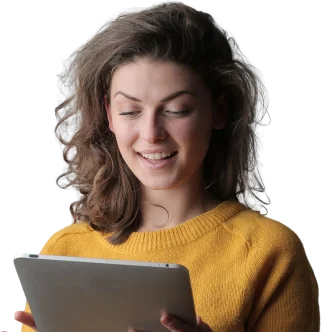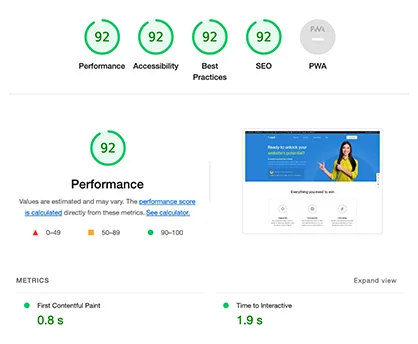Introduction: Facilitating a smooth and secure payment process is fundamental to the success of any Shopify store. This guide will walk you through the steps to seamlessly receive payments on Shopify, ensuring a positive customer experience and contributing to the overall success of your online business.
- Set Up a Shopify Payments Account: Start by creating a Shopify Payments account. This built-in payment gateway simplifies the payment process, offering a seamless integration with your Shopify store. Verify your eligibility and complete the setup to begin accepting major credit cards.
- Explore Alternative Payment Gateways: Consider incorporating alternative payment gateways to cater to a broader audience. Shopify supports numerous third-party payment providers, including PayPal, Stripe, and others. Research these options to determine which aligns best with your business and your customers’ preferences.
- Enable Multiple Payment Methods: Enhance customer convenience by enabling multiple payment methods. Offering credit card payments, digital wallets, and alternative payment options caters to a diverse customer base, increasing the likelihood of completing transactions.
- Ensure SSL Certification: Prioritize the security of your customers’ sensitive information by ensuring your store has SSL (Secure Sockets Layer) certification. This encryption technology safeguards data during the payment process, instilling trust and confidence in your customers.
- Implement One-Page Checkout: Streamline the checkout process with a one-page checkout option. Minimizing the steps required for customers to complete a purchase reduces friction and encourages a higher conversion rate. Shopify’s user-friendly interface makes it easy to customize your checkout experience.
- Offer Buy Now, Pay Later Options: Capitalize on the popularity of “buy now, pay later” services. Integrating options like Afterpay or Klarna allows customers to spread their payments over time, potentially increasing the average order value and boosting sales.
- Set Up Automatic Billing and Subscriptions: If your business model involves subscription services, use Shopify’s tools to set up automatic billing. Streamlining recurring payments for subscription-based products ensures a predictable revenue stream and enhances customer loyalty.
- Customize Payment Confirmation Emails: Enhance the post-purchase experience by customizing payment confirmation emails. This not only provides customers with a clear record of their transaction but also reinforces a professional and trustworthy image for your brand.
- Implement Fraud Prevention Measures: Protect your business and customers from fraudulent activities by implementing fraud prevention measures. Shopify provides built-in tools to identify and prevent suspicious transactions, such as address verification and risk analysis.
- Regularly Update Payment Settings: Stay current with the latest payment trends and technologies. Regularly review and update your payment settings to ensure that your store continues to offer the most secure and convenient options for your customers.
Conclusion: Accepting payments seamlessly on Shopify is a key component of creating a positive shopping experience for your customers. By implementing secure and fast payment methods, you not only boost customer satisfaction but also contribute to the overall success and growth of your online business. Stay informed about emerging payment technologies to stay ahead in the competitive e-commerce landscape.