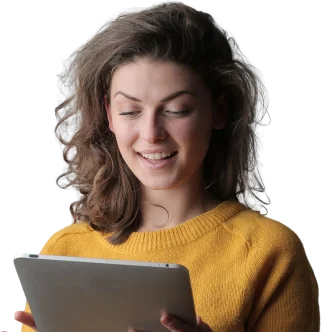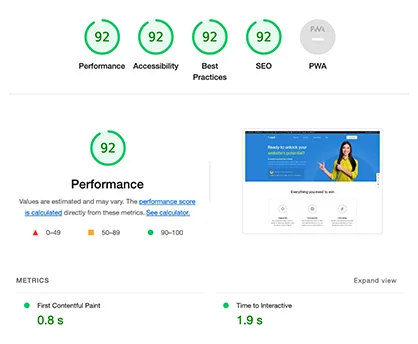What is Shopify?
Shopify is an e-commerce platform that allows individuals and businesses to create and manage online stores. It provides a range of tools and services to help you set up and run your online business efficiently. Whether you’re a small business owner, an entrepreneur, or an established brand, Shopify offers a flexible and scalable solution for selling products or services online.
Key Features of Shopify:
- User-Friendly Interface: Shopify is known for its intuitive and easy-to-use interface, making it accessible for users with varying levels of technical expertise.
- Customization: You can customize the look and feel of your online store using various themes and templates. This allows you to create a unique and branded shopping experience for your customers.
- Product Management: Easily add, edit, and organize your products with Shopify’s product management tools. You can also categorize products, set inventory levels, and manage product variants.
- Secure Payments: Shopify provides a secure and seamless payment process for your customers. It supports various payment gateways, including credit cards, digital wallets, and more.
- Order Management: Keep track of your orders, fulfillments, and inventory in real-time. Shopify streamlines the order fulfillment process, making it efficient and straightforward.
- Mobile Responsiveness: Your Shopify store is automatically optimized for mobile devices, ensuring a smooth shopping experience for customers on smartphones and tablets.
- App Store: Extend the functionality of your store by exploring and integrating apps from the Shopify App Store. There are apps for marketing, analytics, customer support, and more.
How to Get Started with Shopify:
- Sign Up: Visit the Shopify website and sign up for an account. You can take advantage of a free trial to explore the platform and its features.
- Choose a Plan: Select a pricing plan that suits your business needs. Shopify offers different plans with varying features and capabilities.
- Set Up Your Store: Follow the step-by-step setup process to configure your store. This includes adding products, setting up payment methods, and customizing your store’s appearance.
- Customize Your Theme: Choose a theme that aligns with your brand and customize it to create a visually appealing online storefront.
- Add Products: Add your products to the store, including product descriptions, prices, and images. You can organize products into categories for easy navigation.
- Configure Settings: Adjust your store settings, including shipping options, taxes, and other preferences.
- Launch Your Store: Once you’re satisfied with the setup, you can launch your Shopify store and start selling.
Remember that Shopify provides extensive documentation and customer support to assist you throughout the process. Feel free to explore their resources and reach out if you have any questions.